Check in with the DSB's app
A digital ticket for those who need to travel immediately
Check in with the DSB's app
A digital ticket for those who need to travel immediately
‘Check in’ is a new feature in the DSB's app that acts as a flexible, digital ticket for those who need to travel immediately.
As soon as you have checked in on the app, you can travel as far as needed without considering zones or where the journey ends.
You check out with a single swipe in the app and pay for each trip, which often has the same price as a personal travel card (see more under the ‘Pricing for travelling with Check in’ section).
We also remind you to check out if it looks like your journey has finished.
Read more about how and where ‘Check in’ works.
Benefits of Check in
✔ Check in and out directly in the DSB's app
✔ Can be used on all public transport in Fyn, Jutland , and Zealand
✔ No need to load credit – pay for each journey individually
✔ Easily see if you are checked in and have a valid ticket
✔ Checks out automatically or reminds you to check out (your choice)
✔ Earn points when travelling by train
Pricing for travelling with Check in
A journey with Check in costs the same as with a personal Rejsekort if you are an adult, a young person between 18 and 25 years old, or a pensioner over 67 years old. You can see the prices for journeys using Check in on the price list in the DSB's app.
You receive off-peak discounts when travelling outside rush hours and earn quantity discounts if you travel west of Storebælt. If you want to know more about how your fare is calculated, read more here.
How to use Check in in the DSB's app
You can check in/out and register transfers between modes of transport on your mobile phone so long as you are physically at a station or a stop. There is no need to use the blue travel card stands.
For your ticket to be valid, you must check in before boarding the mode of transport.

Automatic check out
When travelling with Check in using the DSB's app, we can check you out automatically so you don't have to worry about it.
You can enable automatic check out when setting up Check in in your DSB's app. You can also enable it later through the DSB's app ’s settings. This requires app version 2.2 (or newer).
- When we detect that your journey is finished and you have started walking, we will send you a notification to remind you to check out or make a transfer.
- If no action is taken, we will automatically check you out after approximately 15 minutes. We will send you a notification when this occurs.
Check in queries
If you experience any issues that you need help resolving, you can ring our customer service on 70 13 14 15, every day from 7 am to 8 pm.
If you prefer to contact customer service in writing, you can use this contact form. Contact form.
Earn points when you travel
You earn points when travelling with Check in on DSB's train routes if you are logged in with your DSB Plus profile and have enrolled to earn points.
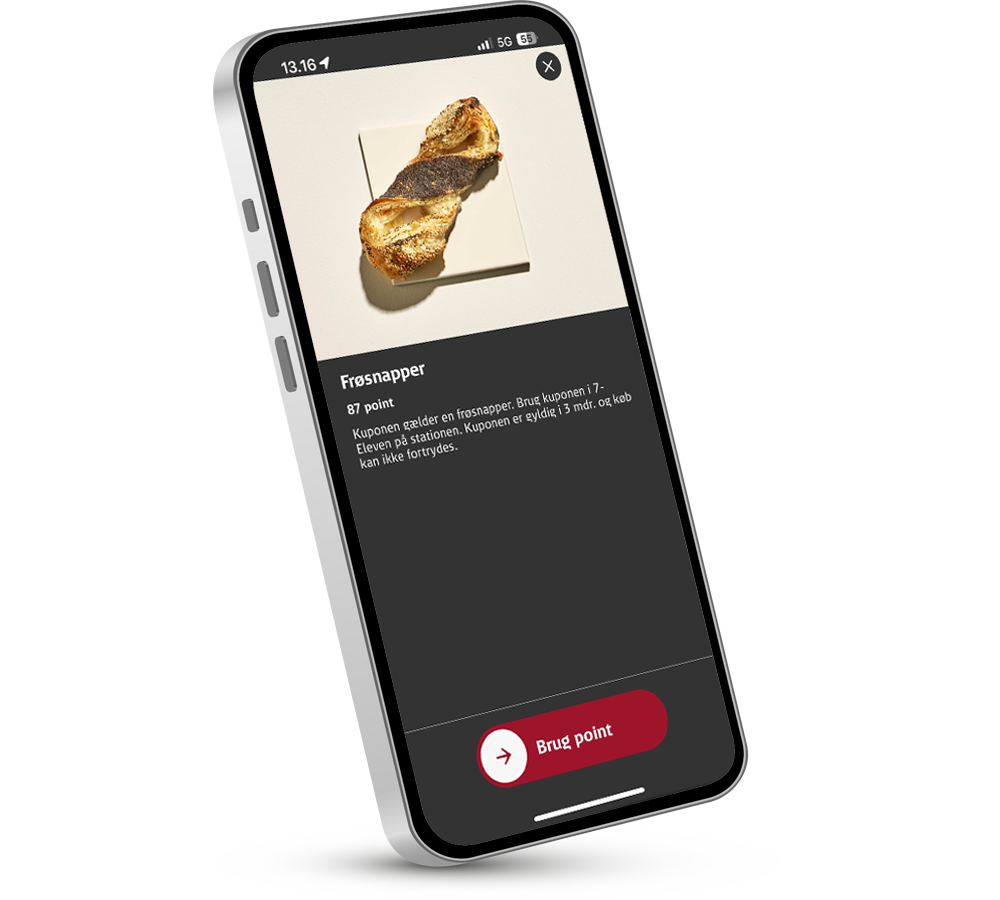
Find answers below or contact customer service
Price calculation
-
When you travel using Check in with the DSB App after 1 March 2024, you will earn quantity discounts, just like with the Rejsekort. However, the solutions do not overlap.
When you first use Check in with the DSB App (after 1 March 2024), you will be set at discount level 0 and must earn your quantity discount again. You can only obtain a quantity discount on your journeys one month after your first check in. You can read more about quantity discounts in the price list for Check in with the DSB App here. -
A journey with Check in costs the same as with a personal Rejsekort if you are an adult, a young person between 18 and 25 years old, or a pensioner over 67 years old. You can see the prices for journeys using Check in with the DSB App on the price list.
You receive off-peak discounts when travelling outside rush hours and earn quantity discounts if you travel west of Storebælt. If you want to know more about how your fare is calculated, read more here.
-
We use your chosen modes of transport in the app, as well as your location and activity data to determine which journey you have made.
See terms and how we calculate the price for a Check in here. -
Unfortunately, Check in cannot currently determine if you already have another form of ticket/commuter card for a given route. However, you no longer need to find a stand to check in as you can do it directly from your phone. If you are travelling beyond the validity of your commuter pass, you should check in at the last station within your valid area.
-
Yes, if you have accepted the terms for earning points, you can also earn points on journeys where you pay via Check in. Read more in the terms and conditions for earning points.
Use of the solution
-
You can use Check in with DSB's app for travel on all public transport in Denmark, except for travel on Bornholm.
-
To check in, register transfers, or check out with the DSB App, you and your phone need to be near the station or stop where you want to travel from. You do not need to use the blue travel card stands; instead you should check in using the DSB App when you are near a station or stop. To check in, you first need to select which mode of transport you plan to travel with.
-
If a train or metro icon is missing, it is because you are too far from the station. If you move closer, you will be offered the relevant modes of transport. We only show you the modes of transport that depart near your current location, and we use location data from your phone to determine where you are.
-
To ensure that you are charged the correct fare, you should register your transfer when switching to another mode of transport. This also applies if you switch from one bus to another or from one train to another.
-
Yes, if you download the latest version of DSB's app (2.6.0), you can choose to check in multiple passengers. You need to add the extra travelers before you check in.Here’s how to do it:
- Find Check in on the Start tab and select the mode of transport you want to check in to.
- Then click on the arrow next to your customer type (e.g., '1 adult') and select the extra travelers you want to check in.
- Swipe 'Check in' to check you all in.
- You now have an active ticket and can board.
- Change the mode of transport in the app if you change along the way.
- Check out when you reach your destination (or be checked out automatically if you have selected that option).
You can bring up to 28 extra travelers -
If you have selected a different mode of transport than the one you intend to travel with, you should check in again on the correct mode of transport. You cannot ’delete’ the mode of transport that you have already registered.
Press the plus sign at the next station/stop and register the actual mode of transport you are travelling on. -
We use your input, along with data from your phone, to determine the fare for your journey. Therefore, it is necessary to specify which mode of transport you are travelling on.
-
No, unfortunately it is not possible to check in your bicycle at the moment. Always check whether your bike can be boarded for free or if you need a seat reservation or a bike ticket.
-
Yes, you can if you check out at the same location where you checked in and within 20 minutes. If more time passes or if you have registered a transfer, you will be charged for your journey.
-
In larger cities, many buses depart simultaneously from hubs where there are several stops within a short radius. You therefore need to register which bus you are travelling on.
-
To have a valid ticket, you must check in before boarding the mode of transport.
-
You should only check out when you have finished your journey, when you have got off the bus or train.
-
You can always check out in the DSB App, even after you have left the station. However, a delayed check-out may affect the fare, as it is calculated based on your location. If you forget to check out, your check-in will automatically expire after 12 hours. You will be charged a minimum of 25 DKK for an non-checked-out journey.
-
If for some reason you are unable to check in, you should purchase another ticket before starting your journey.
-
Unfortunately, it is not possible to check in on DSB 1'. If you want to travel on DSB 1', you need to purchase a separate supplement.
Registration and onboarding flow
-
We exclusively use your activity data to assess how fast you are moving.
On iPhone, the permission for using activity data is called ‘Motion and Fitness’, and on Android it is called ‘Physical Activity’. Activity data tells your phone whether you are walking or driving. When the phone switches between these two states, we receive a notification and can use it to remind you to check out. We only have access to this type of data from your phone while you are checked in and the app is open.
-
We would like to send you a notification if we believe your journey has finished and you have not yet checked out.
-
We use location data from your phone to determine where you are, so we can offer you the option to check in on relevant modes of transport nearby. We also use your location to calculate the fare when you check out. We only use – and have permission to use – your location when the app is in use.
-
We want to ensure a smooth and fast user experience when you need to check out and pay for your journey. You can register a payment card or use ApplePay as a payment method.
-
When you use Check-in with DSB's app, we collect and process location, activity, and Bluetooth data from your phone. Additionally, we process the personal information that you have entered when creating your DSB Plus profile. This includes at a minimum name, date of birth, email address, and phone number. Read more about the collection of personal data in our privacy policy for DSB's app
-
We store your location, activity, and Bluetooth data for up to 60 days after your journey has been paid. We store information recorded in connection with your purchase (customer type, from- and to-destination as well as price) for the current year +5 years in accordance with the rules of the Accounting Act. Read more about the storage of personal data in our privacy policy for DSB's App.